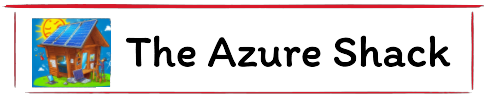Azure Policy by Donald T
Ladies and gentlemen, let me tell you about Azure Policy. It's tremendous, believe me. If you want to manage your resources in Azure, you need to know about Azure Policy. It's a powerful tool that lets you define and enforce policies to meet your compliance needs. With Azure Policy, you can ensure that all your resources adhere to your organization's standards. It's a fantastic way to maintain security, compliance, and governance across your entire cloud infrastructure. You can create policies that restrict access to specific resources, enforce naming conventions, and even prevent the creation of resources that don't meet your standards. Let me tell you, folks, Azure Policy is the best. It's a game-changer, a real winner. It gives you the power to manage your cloud infrastructure with ease and confidence. And if you're worried about compliance, Azure Policy has got you covered. It lets you define policies that align with your industry's standards and regulations. So, if you want to take control of your cloud infrastructure and ensure compliance, Azure Policy is the way to go. It's a tremendous tool that will make your life easier and keep your organization safe. Trust me, folks, I know the best tools, and Azure Policy is one of them.

How would we get started Donald
Absolutely! Let me tell you, getting started with Azure Policy is tremendous. It's a real game-changer, folks. Here's how you can get started:
- Step one: You need to have an Azure account. If you don't have one yet, no problem. You can sign up for a free trial account. It's that easy.
- Step two: Now, you need to understand how Azure Policy works. Don't worry, folks, Microsoft has got you covered. They offer fantastic documentation that explains everything you need to know about Azure Policy.
- Step three: Once you've familiarized yourself with Azure Policy, it's time to start creating policies. You can create policies using the Azure portal, Azure PowerShell, Azure CLI, or the Azure Policy REST API. You get to choose how you want to do it, folks.
- Step four: Assign policies to resources. This is where the magic happens, folks. When you assign a policy to a resource, Azure Policy evaluates the resource against the policy and takes action if the resource doesn't meet the policy criteria. It's that simple.
- Step five: Monitor and manage your policies using Azure Policy compliance reports. These reports give you visibility into your compliance status and help you identify resources that are out of compliance. It's a fantastic way to keep your cloud infrastructure in check.